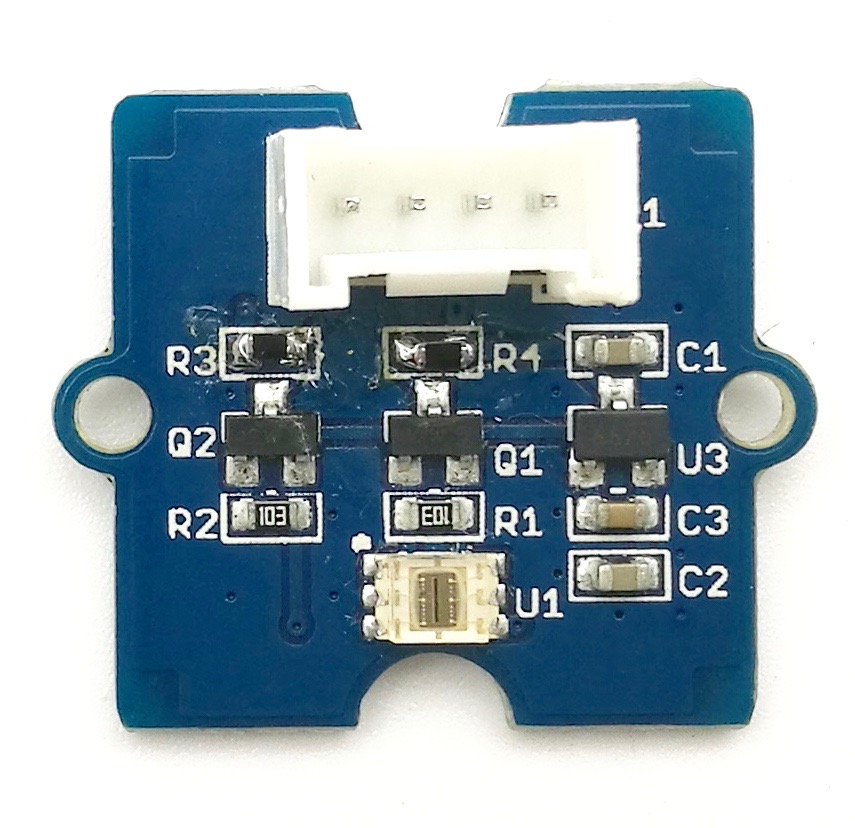今回はSeeed Studioから発売されている「Grove – Digital Light Sensor」を用いて、Raspberry PIで光度(Lux)を計測してみる。
Groveとは
Groveは、Raspberry PiやAlduino等の拡張ボード(ハードウェア)であり、センサ等のデバイスをコネクタを挿すだけで使用できるツールセット郡のこと。
自分で回路作成やはんだ付けを行わなくて良いため、電子工作をしたことがない・苦手な人でも、USBのように、デバイスを挿すだけでプログラムから簡単に呼び出すことができるようになる。デバイスとプログラム間は主にI2C等のプロトコルで呼び出しを行う。
機器構成
セットアップ
公式ページの「Play With Raspberry Pi」に従いセットアップする。今回は「GrovePi_Plus」でなく、「GROVE – ベースHAT for Raspberry Pi」を利用するので、「Step 1. Follow Setting Software to configure the development environment.」は行わない。
代わりに、Raspberry Piに「GROVE – ベースHAT for Raspberry Pi」を、「GROVE – ベースHAT for Raspberry Pi」のI2C端子に「Grove – Digital Light Sensor」を挿し、以下のコマンドで必要な設定を行う。
# I2Cの有効化
sudo raspi-config nonint do_i2c 0
sudo raspi-config nonint get_i2c
# I2Cモジュール読み込み
sudo apt-get install i2c-tools
# 認識済みI2Cデバイスのアドレスを確認
sudo i2cdetect -y 1
# PythonでI2Cを利用するためのパッケージをインストール
sudo apt-get -y install python3-dev
sudo apt-get -y install python3-pip
sudo apt-get install python3-smbus
sudo pip install smbus2
# seeed-studioのライブラリをインストール
git clone https://github.com/Seeed-Studio/grove.py
cd grove.py
sudo pip3 install .問題
公式ページの「Software – Step 3. Run the demo.」まで実行すると、以下のエラーが発生する。
$ python3 grove_i2c_digital_light_sensor.py
Traceback (most recent call last):
File "***/grove_i2c_digital_light_sensor.py", line 11, in <module>
from Adafruit_I2C import Adafruit_I2C
ModuleNotFoundError: No module named 'Adafruit_I2C'ライブラリがないと言われるが、該当のライブラリは非推奨になっているため、ソースコードを修正する。
修正後ソースコード
Adafruitライブラリを使わないように、以下のようにソースコードを修正した。
#!/usr/bin/python
# TSL2561 I2C Light-To-Digital converter library for the Raspberry Pi.
# Datasheet: https://www.adafruit.com/datasheets/TSL2561.pdf
#
# This library is based on the work by Cedric Maion https://github.com/cmaion/TSL2561
#
# Read http://www.dexterindustries.com/topic/greehouse-project/ for the forum discussion about the sensor
from time import sleep
import smbus
#import Adafruit_GPIO.I2C as I2C
import RPi.GPIO as GPIO
from smbus import SMBus
TSL2561_Control = 0x80
TSL2561_Timing = 0x81
TSL2561_Interrupt = 0x86
TSL2561_Channel0L = 0x8C
TSL2561_Channel0H = 0x8D
TSL2561_Channel1L = 0x8E
TSL2561_Channel1H = 0x8F
TSL2561_Address = 0x29 #device address
LUX_SCALE = 14 # scale by 2^14
RATIO_SCALE = 9 # scale ratio by 2^9
CH_SCALE = 10 # scale channel values by 2^10
CHSCALE_TINT0 = 0x7517 # 322/11 * 2^CH_SCALE
CHSCALE_TINT1 = 0x0fe7 # 322/81 * 2^CH_SCALE
K1T = 0x0040 # 0.125 * 2^RATIO_SCALE
B1T = 0x01f2 # 0.0304 * 2^LUX_SCALE
M1T = 0x01be # 0.0272 * 2^LUX_SCALE
K2T = 0x0080 # 0.250 * 2^RATIO_SCA
B2T = 0x0214 # 0.0325 * 2^LUX_SCALE
M2T = 0x02d1 # 0.0440 * 2^LUX_SCALE
K3T = 0x00c0 # 0.375 * 2^RATIO_SCALE
B3T = 0x023f # 0.0351 * 2^LUX_SCALE
M3T = 0x037b # 0.0544 * 2^LUX_SCALE
K4T = 0x0100 # 0.50 * 2^RATIO_SCALE
B4T = 0x0270 # 0.0381 * 2^LUX_SCALE
M4T = 0x03fe # 0.0624 * 2^LUX_SCALE
K5T = 0x0138 # 0.61 * 2^RATIO_SCALE
B5T = 0x016f # 0.0224 * 2^LUX_SCALE
M5T = 0x01fc # 0.0310 * 2^LUX_SCALE
K6T = 0x019a # 0.80 * 2^RATIO_SCALE
B6T = 0x00d2 # 0.0128 * 2^LUX_SCALE
M6T = 0x00fb # 0.0153 * 2^LUX_SCALE
K7T = 0x029a # 1.3 * 2^RATIO_SCALE
B7T = 0x0018 # 0.00146 * 2^LUX_SCALE
M7T = 0x0012 # 0.00112 * 2^LUX_SCALE
K8T = 0x029a # 1.3 * 2^RATIO_SCALE
B8T = 0x0000 # 0.000 * 2^LUX_SCALE
M8T = 0x0000 # 0.000 * 2^LUX_SCALE
K1C = 0x0043 # 0.130 * 2^RATIO_SCALE
B1C = 0x0204 # 0.0315 * 2^LUX_SCALE
M1C = 0x01ad # 0.0262 * 2^LUX_SCALE
K2C = 0x0085 # 0.260 * 2^RATIO_SCALE
B2C = 0x0228 # 0.0337 * 2^LUX_SCALE
M2C = 0x02c1 # 0.0430 * 2^LUX_SCALE
K3C = 0x00c8 # 0.390 * 2^RATIO_SCALE
B3C = 0x0253 # 0.0363 * 2^LUX_SCALE
M3C = 0x0363 # 0.0529 * 2^LUX_SCALE
K4C = 0x010a # 0.520 * 2^RATIO_SCALE
B4C = 0x0282 # 0.0392 * 2^LUX_SCALE
M4C = 0x03df # 0.0605 * 2^LUX_SCALE
K5C = 0x014d # 0.65 * 2^RATIO_SCALE
B5C = 0x0177 # 0.0229 * 2^LUX_SCALE
M5C = 0x01dd # 0.0291 * 2^LUX_SCALE
K6C = 0x019a # 0.80 * 2^RATIO_SCALE
B6C = 0x0101 # 0.0157 * 2^LUX_SCALE
M6C = 0x0127 # 0.0180 * 2^LUX_SCALE
K7C = 0x029a # 1.3 * 2^RATIO_SCALE
B7C = 0x0037 # 0.00338 * 2^LUX_SCALE
M7C = 0x002b # 0.00260 * 2^LUX_SCALE
K8C = 0x029a # 1.3 * 2^RATIO_SCALE
B8C = 0x0000 # 0.000 * 2^LUX_SCALE
M8C = 0x0000 # 0.000 * 2^LUX_SCALE
# bus parameters
rev = GPIO.RPI_REVISION
if rev == 2 or rev == 3:
bus = smbus.SMBus(1)
else:
bus = smbus.SMBus(0)
#i2c = I2C.Device(TSL2561_Address,2)
debug = False
cooldown_time = 0.005 # measured in seconds
packageType = 0 # 0=T package, 1=CS package
gain = 0 # current gain: 0=1x, 1=16x [dynamically selected]
gain_m = 1 # current gain, as multiplier
timing = 2 # current integration time: 0=13.7ms, 1=101ms, 2=402ms [dynamically selected]
timing_ms = 0 # current integration time, in ms
channel0 = 0 # raw current value of visible+ir sensor
channel1 = 0 # raw current value of ir sensor
schannel0 = 0 # normalized current value of visible+ir sensor
schannel1 = 0 # normalized current value of ir sensor
def readRegister(address):
try:
#byteval = i2c.readU8(address)
data = bus.read_i2c_block_data( TSL2561_Address , address , 1 )
byteval = data[0]
sleep(cooldown_time)
if (debug):
print("TSL2561.readRegister: returned 0x%02X from reg 0x%02X" % (byteval, address))
return byteval
except IOError:
print("TSL2561.readRegister: error reading byte from reg 0x%02X" % address)
return -1
def writeRegister(address, val):
try:
#i2c.write8(address, val)
bus.write_byte_data( TSL2561_Address , address , val )
sleep(cooldown_time)
if (debug):
print("TSL2561.writeRegister: wrote 0x%02X to reg 0x%02X" % (val, address))
except IOError:
sleep(cooldown_time)
print("TSL2561.writeRegister: error writing byte to reg 0x%02X" % address)
return -1
def powerUp():
writeRegister(TSL2561_Control, 0x03)
def powerDown():
writeRegister(TSL2561_Control, 0x00)
def setTintAndGain():
global gain_m, timing_ms
if gain == 0:
gain_m = 1
else:
gain_m = 16
if timing == 0:
timing_ms = 13.7
elif timing == 1:
timing_ms = 101
else:
timing_ms = 402
writeRegister(TSL2561_Timing, timing | gain << 4)
def readLux():
sleep(float(timing_ms + 1) / 1000)
ch0_low = readRegister(TSL2561_Channel0L)
ch0_high = readRegister(TSL2561_Channel0H)
ch1_low = readRegister(TSL2561_Channel1L)
ch1_high = readRegister(TSL2561_Channel1H)
global channel0, channel1
channel0 = (ch0_high<<8) | ch0_low
channel1 = (ch1_high<<8) | ch1_low
sleep(cooldown_time)
if debug:
print("TSL2561.readVisibleLux: channel 0 = %i, channel 1 = %i [gain=%ix, timing=%ims]" % (channel0, channel1, gain_m, timing_ms))
def readVisibleLux():
global timing, gain
powerUp()
readLux()
if channel0 < 500 and timing == 0:
timing = 1
sleep(cooldown_time)
if debug:
print("TSL2561.readVisibleLux: too dark. Increasing integration time from 13.7ms to 101ms")
setTintAndGain()
readLux()
if channel0 < 500 and timing == 1:
timing = 2
sleep(cooldown_time)
if debug:
print("TSL2561.readVisibleLux: too dark. Increasing integration time from 101ms to 402ms")
setTintAndGain()
readLux()
if channel0 < 500 and timing == 2 and gain == 0:
gain = 1
sleep(cooldown_time)
if debug:
print("TSL2561.readVisibleLux: too dark. Setting high gain")
setTintAndGain()
readLux()
if (channel0 > 20000 or channel1 > 20000) and timing == 2 and gain == 1:
gain = 0
sleep(cooldown_time)
if debug:
print("TSL2561.readVisibleLux: enough light. Setting low gain")
setTintAndGain()
readLux()
if (channel0 > 20000 or channel1 > 20000) and timing == 2:
timing = 1
sleep(cooldown_time)
if debug:
print("TSL2561.readVisibleLux: enough light. Reducing integration time from 402ms to 101ms")
setTintAndGain()
readLux()
if (channel0 > 10000 or channel1 > 10000) and timing == 1:
timing = 0
sleep(cooldown_time)
if debug:
print("TSL2561.readVisibleLux: enough light. Reducing integration time from 101ms to 13.7ms")
setTintAndGain()
readLux()
powerDown()
if (timing == 0 and (channel0 > 5000 or channel1 > 5000)) or (timing == 1 and (channel0 > 37000 or channel1 > 37000)) or (timing == 2 and (channel0 > 65000 or channel1 > 65000)):
# overflow
return -1
return calculateLux(channel0, channel1)
def calculateLux(ch0, ch1):
chScale = 0
if timing == 0: # 13.7 msec
chScale = CHSCALE_TINT0
elif timing == 1: # 101 msec
chScale = CHSCALE_TINT1;
else: # assume no scaling
chScale = (1 << CH_SCALE)
if gain == 0:
chScale = chScale << 4 # scale 1X to 16X
# scale the channel values
global schannel0, schannel1
schannel0 = (ch0 * chScale) >> CH_SCALE
schannel1 = (ch1 * chScale) >> CH_SCALE
ratio = 0
if schannel0 != 0:
ratio = (schannel1 << (RATIO_SCALE+1)) / schannel0
ratio = int(ratio + 1) >> 1
if packageType == 0: # T package
if ((ratio >= 0) and (ratio <= K1T)):
b=B1T; m=M1T;
elif (ratio <= K2T):
b=B2T; m=M2T;
elif (ratio <= K3T):
b=B3T; m=M3T;
elif (ratio <= K4T):
b=B4T; m=M4T;
elif (ratio <= K5T):
b=B5T; m=M5T;
elif (ratio <= K6T):
b=B6T; m=M6T;
elif (ratio <= K7T):
b=B7T; m=M7T;
elif (ratio > K8T):
b=B8T; m=M8T;
elif packageType == 1: # CS package
if ((ratio >= 0) and (ratio <= K1C)):
b=B1C; m=M1C;
elif (ratio <= K2C):
b=B2C; m=M2C;
elif (ratio <= K3C):
b=B3C; m=M3C;
elif (ratio <= K4C):
b=B4C; m=M4C;
elif (ratio <= K5C):
b=B5C; m=M5C;
elif (ratio <= K6C):
b=B6C; m=M6C;
elif (ratio <= K7C):
b=B7C; m=M7C;
temp = ((schannel0*b)-(schannel1*m))
if temp < 0:
temp = 0;
temp += (1<<(LUX_SCALE-1))
# strip off fractional portion
lux = temp>>LUX_SCALE
sleep(cooldown_time)
if debug:
print("TSL2561.calculateLux: %i" % lux)
return lux
def init():
powerUp()
setTintAndGain()
writeRegister(TSL2561_Interrupt, 0x00)
powerDown()
def main():
init()
while (True):
print("Lux: %i [Vis+IR=%i, IR=%i @ Gain=%ix, Timing=%.1fms]" % (readVisibleLux(), channel0, channel1, gain_m, timing_ms))
sleep(1)
if __name__ == "__main__":
main()
結果
上記プログラムを実行後、「LEDを複数点ける→一部消す→全部消す→すべて点ける」とした場合の結果は以下のとおり。
Lux: 6670 [Vis+IR=3887, IR=488 @ Gain=1x, Timing=101.0ms]
Lux: 6598 [Vis+IR=3844, IR=482 @ Gain=1x, Timing=101.0ms]
Lux: 5987 [Vis+IR=3499, IR=443 @ Gain=1x, Timing=101.0ms]
Lux: 5895 [Vis+IR=3445, IR=436 @ Gain=1x, Timing=101.0ms]
Lux: 5879 [Vis+IR=3436, IR=435 @ Gain=1x, Timing=101.0ms]
Lux: 5920 [Vis+IR=3460, IR=438 @ Gain=1x, Timing=101.0ms]
Lux: 0 [Vis+IR=2, IR=0 @ Gain=16x, Timing=402.0ms]
Lux: 0 [Vis+IR=0, IR=0 @ Gain=16x, Timing=402.0ms]
Lux: 6798 [Vis+IR=3961, IR=497 @ Gain=1x, Timing=101.0ms]光量(Lux)は想定値に近い値を取り、計測に成功していると思われる。
(ここまで来てやっと、そもそも公式ページの「Step 4. Here is the Result.」の出力例がプログラムに合っていないことに気づいた。。。)
ちなみに、「Adafruit TSL2561 デジタル光センサ」も手元にあったためI2Cアドレスを0x29から0x39に変更して実行したところ同じような値が出力されたので、TSL2561チップを利用したデバイスでは本プラグラムが使えそうと思う。